The Reactive Fabric Sample Kit for iOS (Swift 5)
1. What Is The Purpose Of The Kit ?.
Reactive Fabric is a software design and implementation technology. This kit demonstrates the operation and benefits of the technology through source examples at both the full App level and the snipet level. The kit directly demonstrates Reactive Fabric Design and Implementation by:
- Providing an example Point Of Interest App in full source.
- Displaying the Apps software design, in operation, in realtime (Reactive Fabric depicts sofware design as a visual graphic. The App presents its software design as a graphic with internal notifications and elements firing as they interact).
- Demonstrating the tracing/instrumenting capabilities of the SDK for debugging.
The kit Xcode project is available as a BitBucket Git repository: The Reactive Fabric Sample Kit For iOS
2. Kit Contents.
The kit contains the following:
- The sample iPad-iOS demo Point-Of-Interest App source.
- A sample library of Reactive Fabric Sources and Operators.
- A Unit Test Test Rig for Reactive Fabric elements.
- The Reactive Fabric White Paper Part 1 of 3, Part 2 of 3, Part 3 of 3.
- The The Reactive Fabric For Desktop And Mobile Application Brief.
3. What is in the "Point Of Interest" iPad App ?
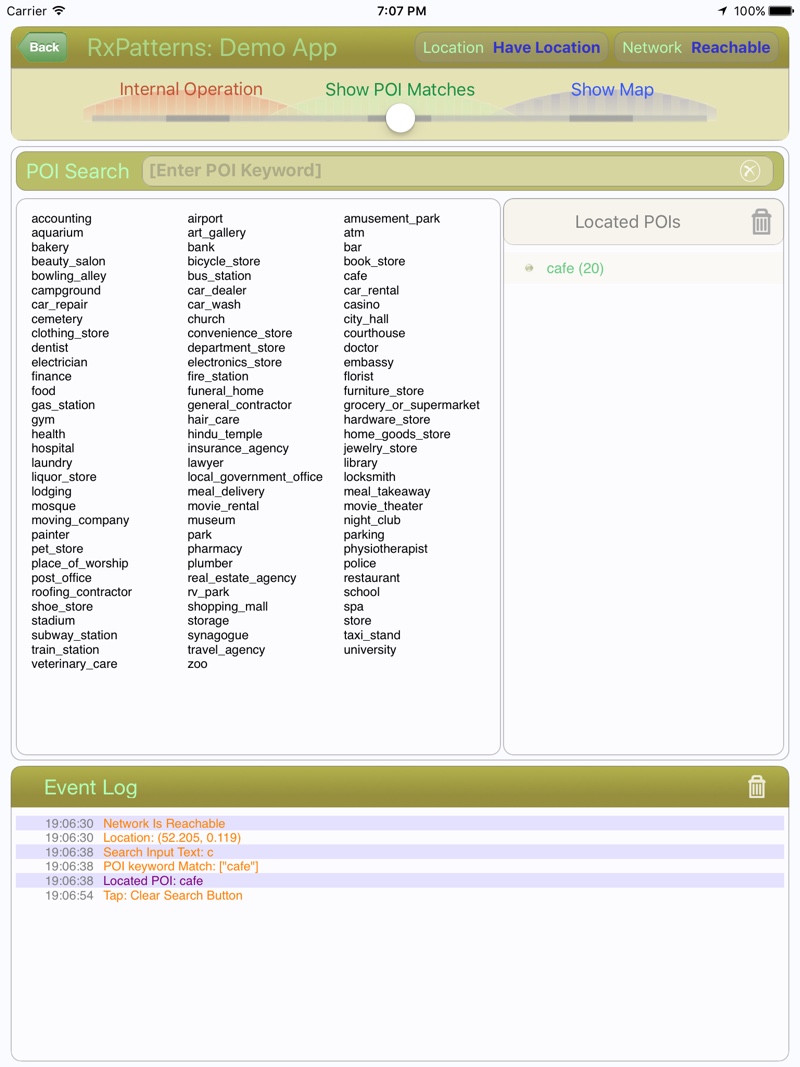
The app functions as a Point of Interest (POI) locator using the Google Places portal. There are three views accessable via a slider.
- The Map view (slide to the right).
- The POI view (slide to the middle).
- The Internal Operations view (slide to the left).
Screenshots of these views are provided to the right and below. Click and hold these images to enlarge their frame for detail viewing.
To operate the App, use the slider to select the desired view and type in a POI keyword into the search box. All the allowable POI keywords are displayed in the POI view when the search box is empty.
The Reactive Fabric design of the app view is shown in the screen capture below. The visual depicts the processing Elements and their inter-element notifications (given as arrows). The Elements on the left side column indicate inputs to the App (keyboard, location, reachability), Elements on the right side column indicate outputs (the map, the log and the POI results view). The elements in the center column represent the logic of the app. That is the keyword matching, the POI request coordinator (taking inputs from the search box, location and reachability) and the POI portal Service feeding into the HTTP Network service element.
While the left and right side elements are single path way elements, the center logic elements are predominately bi-way elements.
A screencast video of the App in operation is available in this link: App Screencast
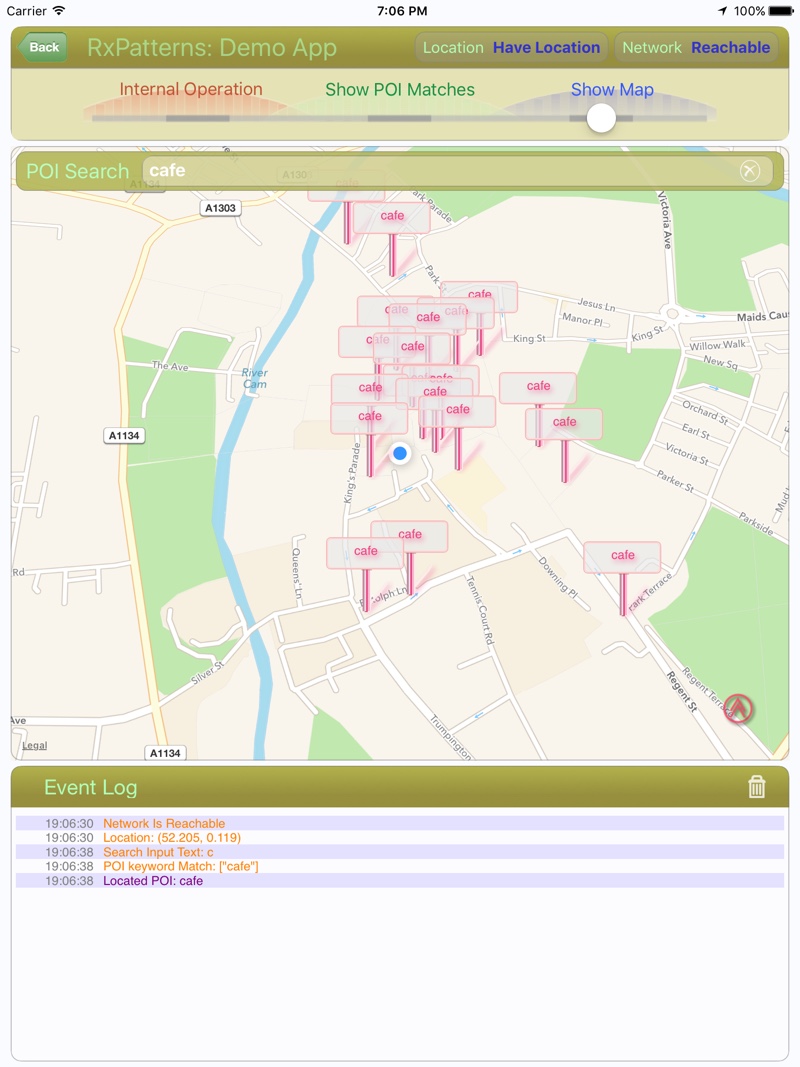
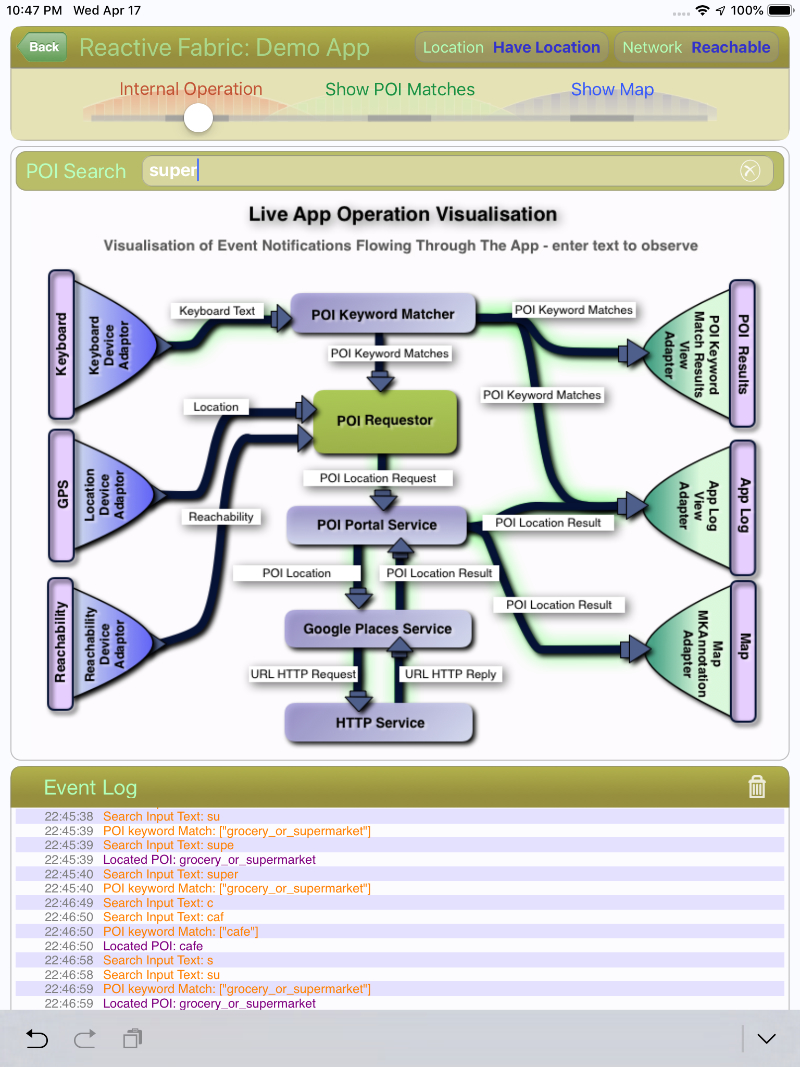
5. For More Information.
It is advisable to read the The Reactive Fabric White Paper Part 1 of 3, Part 2 of 3, Part 3 of 3.
Please direct queries and requests to: Terry Stillone (terry@originware.com)
Home
About
Contact
Originware is based in Sydney, Australia.
| Email: | Terry Stillone (terry@originware.com) |
| Linked-in | Terry Stillone |
| Mobile International: | +61-456091812 |
| Mobile Australia: | 045 6091 812 |
Originware designs and develops software for a broad range of platforms: Mobile, Web, Desktop and Embedded.
The Development Process is just as important to us as the function and design of code. We strive for iterative feedback to converge to a product that works for all interested parties. Software management is about finding the appropriate balance between elements of concern. Those concerns may not be apparent at project initiation as each project and environment is different. Key tools are active listening and engagement (from all parties, including users).
The quality of human intercommunication during development reflects in the appropriateness and framing of product features.
Originware is based in Sydney Australia. (ABN: 71 209 353 700)
